Staying on top of things isn't just a nice-to-have anymore; it's a must. The World Economic Forum says over half of all employees will need new skills by 2025. That's where upskilling comes in. As technology races ahead, it's crucial for businesses to help their teams learn the right skills. In this piece, we'll explore how to upskill your team using tools like Deepbrain AI's AI Studios, Absorb LMS, and Retrain.ai. Whether you're an experienced manager or just starting out, knowing how to use these resources can really boost your team and your business. So, let's see how these tools can help your team grow and improve your company's success!
Deepbrain AI: AI Studios
🌟 AI Studios Features for Upskilling
DeepBrain AI Studios provides a robust platform for creating professional videos using AI avatars. It boasts features like voice synthesis and automated video editing, with support for over 80 languages, making it ideal for global reach. Users can create custom AI avatars from photos or webcam recordings, and the platform includes tools for script writing, image generation, and screen recording. The AI avatars appear realistic, and the text-to-speech sounds natural, ensuring smooth content flow. The online video editor is user-friendly, offering templates, backgrounds, music, text animations, and automatic subtitles, simplifying video creation.
For those aiming to reach diverse audiences, DeepBrain AI Studios supports multilingual dubbing, voice cloning, and automatic translation. This is particularly useful for content that needs to resonate with people from various language backgrounds. The platform also facilitates teamwork and real-time project sharing, enhancing efficiency in video production. Creating hyper-realistic AI anchors with lifelike expressions and gestures is a significant advancement for broadcasts, reducing the need for specialized staff.
For example, a corporate training team might utilize DeepBrain AI Studios to produce multilingual explainer videos, facilitating quick collaboration without the need for expensive equipment or actors.
🛠️ User-Friendly Interface for Team Upskilling
DeepBrain AI Studios is designed for simplicity, eliminating the need for complex editing software. Users can create AI videos in minutes. With templates and customizable backgrounds, even those without technical skills can easily engage in video creation. A standout feature is the Instant Custom Avatar creation, allowing users to quickly make lifelike digital clones by filming a short video. The platform's AI content generators for scripts, images, and videos streamline the process, eliminating the need to search for assets or hire actors.
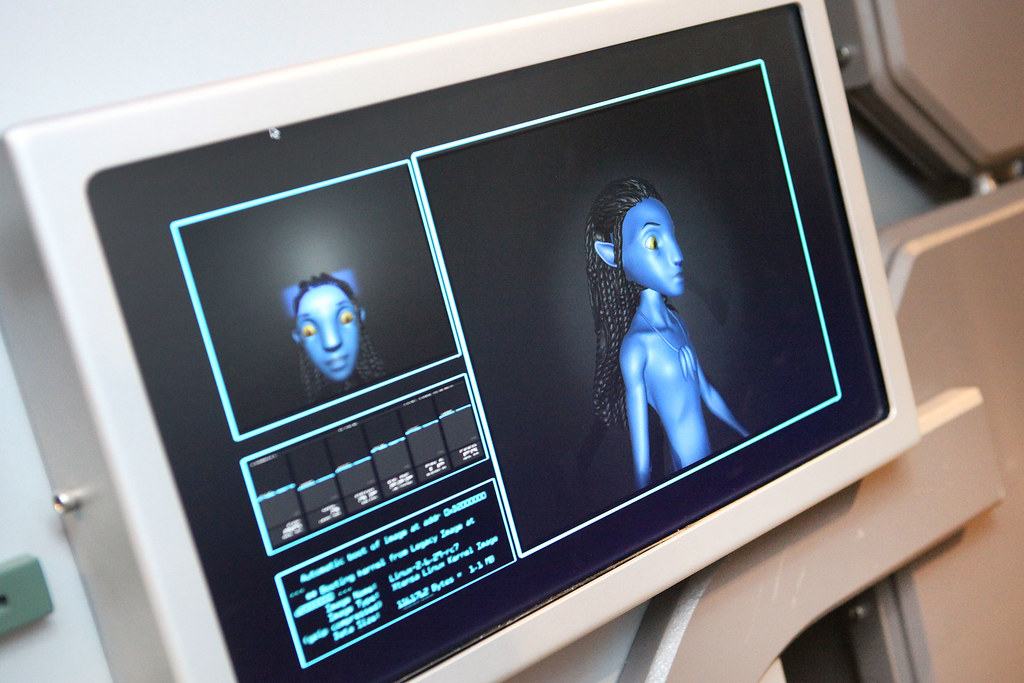
Consider an educator with no video editing experience; they can create a professional tutorial video using pre-built templates and AI avatars swiftly. This ease of use encourages experimentation and allows users to focus on their creative projects instead of technical details.
💰 Cost-Effective Upskilling Solutions
DeepBrain AI Studios offers various pricing plans, starting with a free option for basic use. Paid plans start at $15 per month. The Starter Plan at $30/month provides 10 minutes of video creation, while the Pro Plan at $79/month offers up to 90 minutes and advanced features like API access. Utilizing AI avatars and voiceovers reduces the need for costly production setups, actors, or studios, significantly lowering video production costs.
The platform's automation also cuts labor costs by minimizing the need for specialized personnel in video production. It can reduce video prep, filming, and editing time, cutting costs by up to 80%, making it a cost-effective solution for video production and content creation. A marketing team can leverage these features to reduce their video production budget by using AI avatars and automated editing instead of hiring actors and renting studio space.
🤝 Customer Support for Upskilling Success
DeepBrain AI Studios includes collaborative workspaces and project sharing features to enhance team communication and support. While specific customer support details aren't highlighted, the platform's user-friendly design and collaboration features indicate a focus on user assistance and accessibility. Different pricing tiers offer varying levels of feature access, allowing users to choose plans that meet their support and usage requirements.
A business can utilize the collaborative workspace feature to coordinate with support and team members, ensuring smooth video project completion. The platform's commitment to user support is evident through its ongoing updates and improvements, driven by user feedback.
Overall, the combination of strong functionality, ease of use, cost-effectiveness, and robust customer support makes DeepBrain AI Studios an excellent choice for anyone looking to enhance their video production skills with AI technology. It's particularly beneficial for corporate training, e-learning, and upskilling, offering scalable and accessible learning experiences tailored to specific audiences.
Explore DeepBrain AI Studios and AI Avatars to revolutionize video production across various applications.
Absorb LMS
Key Features of Absorb LMS for Upskilling
Absorb LMS is a robust learning management system designed to handle various educational content formats effectively. It caters to different learning styles, whether you prefer live sessions or want to catch up with recordings later. This flexibility is ideal for organizations aiming to enhance their team's skills, as it accommodates diverse learning preferences and schedules.
The platform's reporting and analytics tools are crucial for informed business decisions. With AI assistance, Absorb LMS automates tasks and provides detailed analytics essential for compliance, onboarding, and skill-building. These insights enable admins to monitor learner progress, engagement, and completion rates. The analytics dashboard also identifies learning trends and areas where learners may need extra help, ensuring training aligns with company goals.

Integration is another area where Absorb LMS excels. It seamlessly connects with third-party apps like HR systems, e-commerce platforms, and content creation tools, creating a cohesive learning environment. This connectivity, coupled with support for multiple languages, makes it a suitable choice for global companies with diverse teams.
User-Friendly Design for Enhanced Learning
Absorb LMS boasts a user-friendly interface that enhances learners' understanding and retention of content. It supports multimedia formats and features a responsive design, making it accessible on various devices. This intuitive interface allows new users to navigate courses, track progress, and access materials with ease.
For admins, course management is straightforward. The course creation process is simple and supported by powerful reporting tools, enabling the setup of learning paths without technical expertise. Routine tasks like enrollment, notifications, and assessments can be automated, allowing focus on larger projects.
Customization is a strong suit of Absorb LMS. Companies can tailor the platform's appearance to match their brand, enhancing the learning experience and fostering user connection. This includes customizing dashboards, login pages, and course catalogs for a personalized touch.
Cost-Effective Solutions for Upskilling
Absorb LMS is a budget-friendly solution for companies aiming to streamline training. It offers a ready-to-use content library that simplifies employee training and reduces content development costs. Additionally, its e-commerce module allows organizations to monetize their content, providing a revenue stream from training programs.
The AI features in Absorb LMS enhance cost-effectiveness by automating tasks, leading to potential savings. By offering online training, companies can reduce costs associated with travel, accommodation, and printed materials. The platform's efficiency in managing and delivering content also accelerates training deployment, facilitating a quicker return on investment.

Comprehensive Customer Support Services
Absorb LMS is committed to providing excellent customer support for a seamless user experience. It offers a variety of support options, including 1-on-1 live training, self-guided online training, a knowledge base, FAQs/forum, email, live chat, and phone support. These resources ensure users receive timely assistance with any issues.
In addition to standard support, Absorb LMS provides professional support and weekly training sessions for smooth onboarding. This is particularly beneficial for organizations with complex training needs, as it offers tailored assistance to maximize platform utilization.
For those requiring additional support, Absorb LMS offers premium support packages with dedicated account managers, priority responses, and personalized training sessions. These services are ideal for large organizations seeking to optimize their learning strategies.
Overall, Absorb LMS is lauded for its ease of use and powerful features, including AI-driven tools that enhance employee performance. Its strong functionality, user-friendly design, cost-effectiveness, and excellent customer support make it a reliable partner in the upskilling journey, equipping organizations with the tools and support necessary for effective learning and development.
Retrain.ai
AI-Driven Upskilling Functionality
Retrain.ai developed an intelligent AI platform for employee management, focusing on upskilling and talent management. By analyzing extensive data, it identifies skill needs in the job market, enabling HR leaders to make informed decisions about internal mobility, transition planning, and personalized training programs. The platform accelerates hiring processes and enhances employee retention by offering customized upskilling paths. Additionally, it provides real-time insights into workforce requirements, allowing companies to plan strategically. Numerous organizations have successfully leveraged Retrain.ai to adapt to evolving job market demands.
User-Friendly Upskilling Platform
Retrain.ai prioritizes user-friendliness by providing HR leaders with clear insights. It translates complex labor market data into straightforward recommendations for upskilling and internal mobility. This empowers HR teams to identify talent gaps and develop training programs without needing technical expertise. The platform's intuitive interface allows even non-technical users to navigate effortlessly. Employees benefit from personalized learning paths accessible through a simple dashboard, where they can track progress, access resources, and receive feedback. This ease of use facilitates the implementation of upskilling programs tailored to diverse learning styles. Discover more on their blog.
Cost-Effective Upskilling Solutions
Despite Retrain.ai's innovative approach and a $34 million funding boost, it faced sustainability challenges. The high costs and competitive nature of the AI upskilling market led to its closure and search for a buyer in 2025. This highlights the difficulty of maintaining cost-effectiveness in a rapidly changing industry. While Retrain.ai offered scalable solutions to expand upskilling without significant additional costs, achieving long-term financial stability proved challenging. Explore their financial journey here.
Comprehensive Customer Support for Upskilling
Retrain.ai's leadership, with backgrounds in AI and HR startups, emphasized fair, inclusive, and transparent AI usage, fostering trust with customers. They engaged clients through webinars and discussions, sharing insights to help them leverage AI responsibly for workforce transformations. Retrain.ai also provided robust support services, including dedicated account managers, user guides, FAQs, and video tutorials, ensuring users maximized the platform's potential. This dedication to customer support underscored their commitment to helping organizations succeed with upskilling.

Learn more about their support approach here.
Final Thoughts on Retrain.ai's Upskilling Impact
In summary, Retrain.ai offered advanced AI solutions for upskilling and talent management, with a focus on skills intelligence and ethical AI use. Despite strong features and customer engagement, it faced sustainability challenges that culminated in its closure in 2025. Reviews note that Retrain.ai utilized generative AI to derive insights from both external and internal company data, providing actionable talent intelligence for upskilling. While the platform boasted a well-organized dashboard, some users found it slightly crowded. For a detailed review, check this source.
FAQ
Measuring Success: Effective Methods for Upskilling Programs
To evaluate the effectiveness of upskilling programs, companies should utilize both quantitative data and qualitative insights.
Employee Retention:
One indicator is employee retention rates. An increase in retention may suggest that employees feel more skilled and valued, thereby reducing turnover (Betterworks).
Productivity Metrics:
Monitoring productivity is crucial. Evaluate how quickly projects are completed and the quality of the work produced. These metrics can reveal improvements in skills and efficiency (Betterworks).
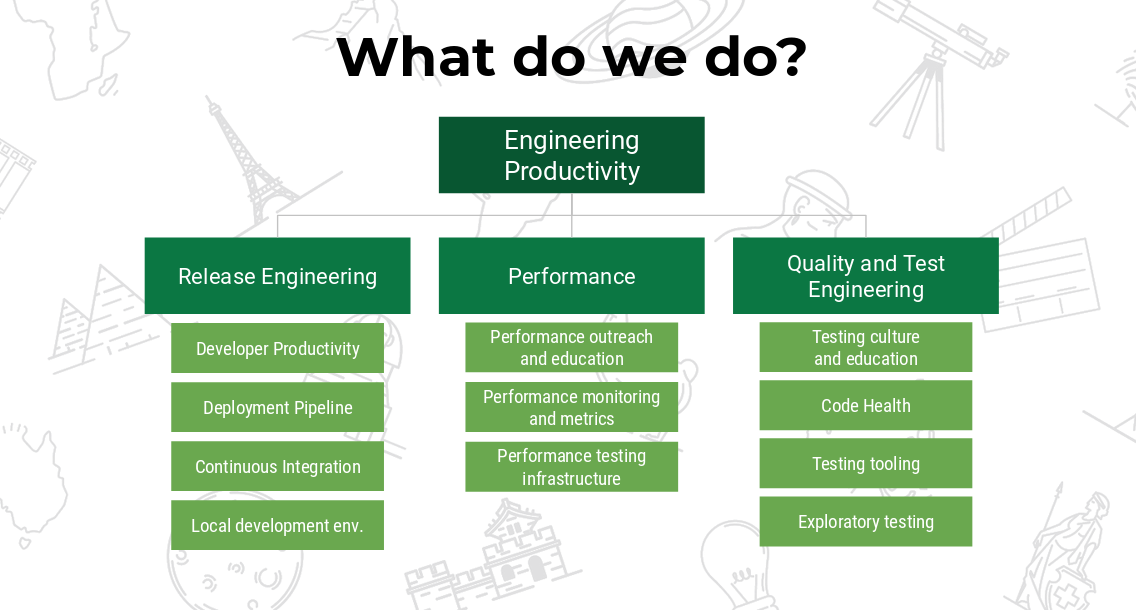
Employee Satisfaction:
Regular employee satisfaction surveys provide valuable feedback on workplace morale and the effect of upskilling on employee engagement (Phenom).
Skill Gap Analysis:
Assess whether skill gaps are closing by comparing skills before and after training. This comparison helps determine if the programs are meeting their objectives (Valamis).
By employing these methods, companies can gain a comprehensive understanding of the effectiveness of their upskilling efforts (Betterworks).
Integrating AI Tools in Upskilling Strategies
AI tools are revolutionizing upskilling by enhancing personalization and efficiency in learning.
Personalized Learning Paths:
AI can identify skill gaps and suggest tailored learning paths, ensuring that training aligns with both individual and organizational goals.
Performance Analytics:
AI analytics evaluate training program outcomes and engagement levels, providing data that helps refine strategies for improved results.
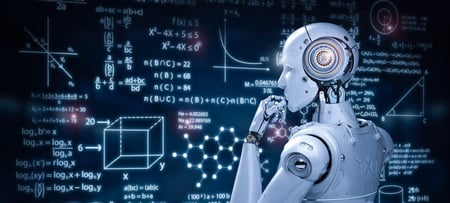
Adaptive Learning Materials:
With AI, learning materials can dynamically adjust based on individual progress, maintaining engagement and motivation.
By integrating AI into upskilling, organizations can offer scalable training solutions that adapt to evolving business needs, resulting in a more skilled and adaptable workforce (TechTarget).
Leadership's Role in Upskilling Success
Leadership is crucial to the success of upskilling initiatives.
Setting Goals and Providing Resources:
Leaders must establish clear objectives and allocate necessary resources, such as funding and access to tools (Phenom).
Communicating the Importance:
They should articulate the significance of upskilling to all stakeholders, demonstrating its alignment with company goals (Betterworks).
Fostering a Learning Culture:
Creating a culture that prioritizes learning encourages employees to engage with upskilling opportunities. Celebrating skill development achievements further reinforces this culture and boosts morale (Betterworks).
Effective leadership not only enhances the impact of upskilling programs but also improves overall engagement and retention, which are vital for an organization's long-term success (Southern New Hampshire University).
| Pricing Plan | Cost per Month | Video Creation Minutes | Additional Features |
|---|---|---|---|
| Free | $0 | Basic use | None |
| Starter | $30 | 10 minutes | None |
| Pro | $79 | 90 minutes | Advanced features like API access |